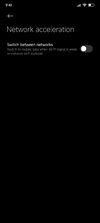HyperOS 1.0 HyperOS 1.0 STABLE RELEASE
- Thread starter ingbrzy
- Start date
You are using an out of date browser. It may not display this or other websites correctly.
You should upgrade or use an alternative browser.
You should upgrade or use an alternative browser.
DAVUT KILIÇ
Members
- 14 Aug 2024
- 6
- 13
Can friends who are currently using Veux comment, is there a veux group for this EU ROM, help us out?Updated from os1.0.5 and everything running fine and smooth
Hi, I have garnet, and after I updated hyperos from 1.0.7 to 1.0.8, i noticed that Gallery, after reaching a video file's end, it forwards you to a static page with the options "Replay", "Manage files", "Watch moments" and "FOR YOU" with a bunch of online videos. That didn't happen with 1.0.7 (when you reach the end of video, it pauses there and you can swipe to the next). Has anyone found a fix for that? I suspect that Gallery in both 1.0.7 and 1.0.8 plays the videos with Mi Video's engine, but 1.0.8 has a different Mi Video version that produces that extra spamming screen.
- 18 Mar 2017
- 881
- 257
It's fake. The article is clickbait.Warning, xiaomi announces that the bootloader can no longer be unlocked from September 9.
Xiaomi said only that:
1. today there was the last "exam" for CN Xiaomi Community users willing to unlock bootloader officially (in China) this year,
2. deadline for applying for bootloader unlock permissions (officially, only in CN Community) this year is 9 September.
They also said that CN unlock rules for next year will be announced soon.
It doesn't even apply to Global users.
I hope it's trueIt's fake. The article is clickbait.
Xiaomi said only that:
1. today there was the last "exam" for CN Xiaomi Community users willing to unlock bootloader officially (in China) this year,
2. deadline for applying for bootloader unlock permissions (officially, only in CN Community) this year is 9 September.
They also said that CN unlock rules for next year will be announced soon.
It doesn't even apply to Global users.
amibumping
Members
- 20 Sep 2011
- 8
- 15
Hi I'm suffering the same "problem" on Poco f6Hi, the wifi consumption is huge. If there a problem with this model? Poco f6
Attachments
Many people have this problemHi I'm suffering the same "problem" on Poco f6
gyr0ray0
Members
- 4 Jun 2024
- 120
- 40
I don't have the device and maybe this is stupid, but, have you tried disabling that "Switch between networks" option in WiFi>Network acceleration settings? Some users have reported the bug is triggered specifically by the phone switching networks and leaving one CPU core running at maximum speed or something like that, sorry, I'm so dumb, I don't really get itMany people have this problem
Attachments
PavelCzechRep
Members
- 5 Dec 2019
- 55
- 20
I was able to install JamesDSP audio filter. That works great with this ROM. Not exactly the use case I was looking for but very helpful audio enhancement tool.The closest you can get is:
Settings -> Sound & touch -> Additional settings -> Multiple audio sources
I can setup differet EQ / Bass boost / Volume adjustment based on audio output - Internal speaker / portable BT speaker / car / headphones, etc. It changes automatically and EQ preset settings can be found for dozens of headphones / speakers on market.
I strongly recommend this add-on to everyone. And it would be great to have it as part of this ROM out of the box in future.
Many people have this prHi I'm suffering the same "problem" on Poco f6
Yes already disabled, and I have check with FKM the CPU run normallyI don't have the device and maybe this is stupid, but, have you tried disabling that "Switch between networks" option in WiFi>Network acceleration settings? Some users have reported the bug is triggered specifically by the phone switching networks and leaving one CPU core running at maximum speed or something like that, sorry, I'm so dumb, I don't really get it
yukkio
Members
- 22 Apr 2017
- 59
- 20
I will try it. ThanksI don't have the device and maybe this is stupid, but, have you tried disabling that "Switch between networks" option in WiFi>Network acceleration settings? Some users have reported the bug is triggered specifically by the phone switching networks and leaving one CPU core running at maximum speed or something like that, sorry, I'm so dumb, I don't really get it
@Masbucho Based on the FAQ, I believe it cannot be solved

 xiaomi.eu
xiaomi.eu

Frequently Asked Questions
This is a collection of frequently asked questions and our answers. It will be updated from time to time as more questions are being asked repeatedly. If you asked any of these questions again, don't be surprised if someone redirected you here. When is the next Stable ROM for my device? Our...
Sorry for replying to myself, but I managed to snag a screenshot for your consideration of the said problem:Hi, I have garnet, and after I updated hyperos from 1.0.7 to 1.0.8, i noticed that Gallery, after reaching a video file's end, it forwards you to a static page with the options "Replay", "Manage files", "Watch moments" and "FOR YOU" with a bunch of online videos. That didn't happen with 1.0.7 (when you reach the end of video, it pauses there and you can swipe to the next). Has anyone found a fix for that? I suspect that Gallery in both 1.0.7 and 1.0.8 plays the videos with Mi Video's engine, but 1.0.8 has a different Mi Video version that produces that extra spamming screen.
PervizMikail
Members
- 18 Nov 2023
- 381
- 67
- 6 Oct 2016
- 10,566
- 322
Hi. I have a Ingres phone. Is there a page to know the changes in each version?

Frequently Asked Questions
This is a collection of frequently asked questions and our answers. It will be updated from time to time as more questions are being asked repeatedly. If you asked any of these questions again, don't be surprised if someone redirected you here. When is the next Stable ROM for my device? Our...
Eclipse1991
Members
- 12 Aug 2018
- 492
- 67
I guess this has to do with the integration of Mi Video into the Gallery and there is no way to get rid of this anymore. Instead try to use a different player like FX or MiX Player for example.No, that doesn't work, unfortunately.
Dont forget to disable the Mi Video App before setting one of these players as standard for videos under Settings > Apps > Manage Apps > Three Dots > Other Settings > Default Apps > Play Video
(Edited)I guess this has to do with the integration of Mi Video into the Gallery and there is no way to get rid of this anymore. Instead try to use a different player like FX or MiX Player for example.
Dont forget to disable the Mi Video App before setting one of these players as standard for videos under Settings > Apps > Manage Apps > Three Dots > Other Settings > Default Apps > Play Video
Older versions of MIUI had this problem too (can't remember if they were HyperOS or MIUI 13). Garnet 1.0.7.0 had this problem taken care of, 1.0.8.0 regressed there, so there *should* be a way to mod it in the xiaomi.eu image to prevent that behavior. Regardless of that, if indeed nothing can be done about it, I will take a look at these alternative players. However, I really liked the seamless integration with Gallery of Mi Video (while it worked without distractions).
(Edit 2)
xiaomi.eu Garnet 1.0.10 was released earlier today, hope it fixes these things; I will test it in a few days, when I find the time.
Last edited:
yukkio
Members
- 22 Apr 2017
- 59
- 20
Nothing change, same draining... The battery backup of this phone isn't good.I don't have the device and maybe this is stupid, but, have you tried disabling that "Switch between networks" option in WiFi>Network acceleration settings? Some users have reported the bug is triggered specifically by the phone switching networks and leaving one CPU core running at maximum speed or something like that, sorry, I'm so dumb, I don't really get it
Similar threads
- Replies
- 4K
- Views
- 3M
- Replies
- 292
- Views
- 889K